Do you wish you had an extra hour every day? Who doesn’t! But even if you had it, we bet you won’t want to spend it making shopping lists. However, if you were to make shopping lists, Listonic can make the process quick and easy, giving more time to do the things you love. This guide will show you how to save time by using some of Listonic’s ingenious features. It will also improve your time management whilst doing the shopping by helping you stay focused, and avoid temptation and distractions.
Top Rated Shopping List App
Share And Synchronize An Unlimited Number
Of Lists With Others Instantly and Easy
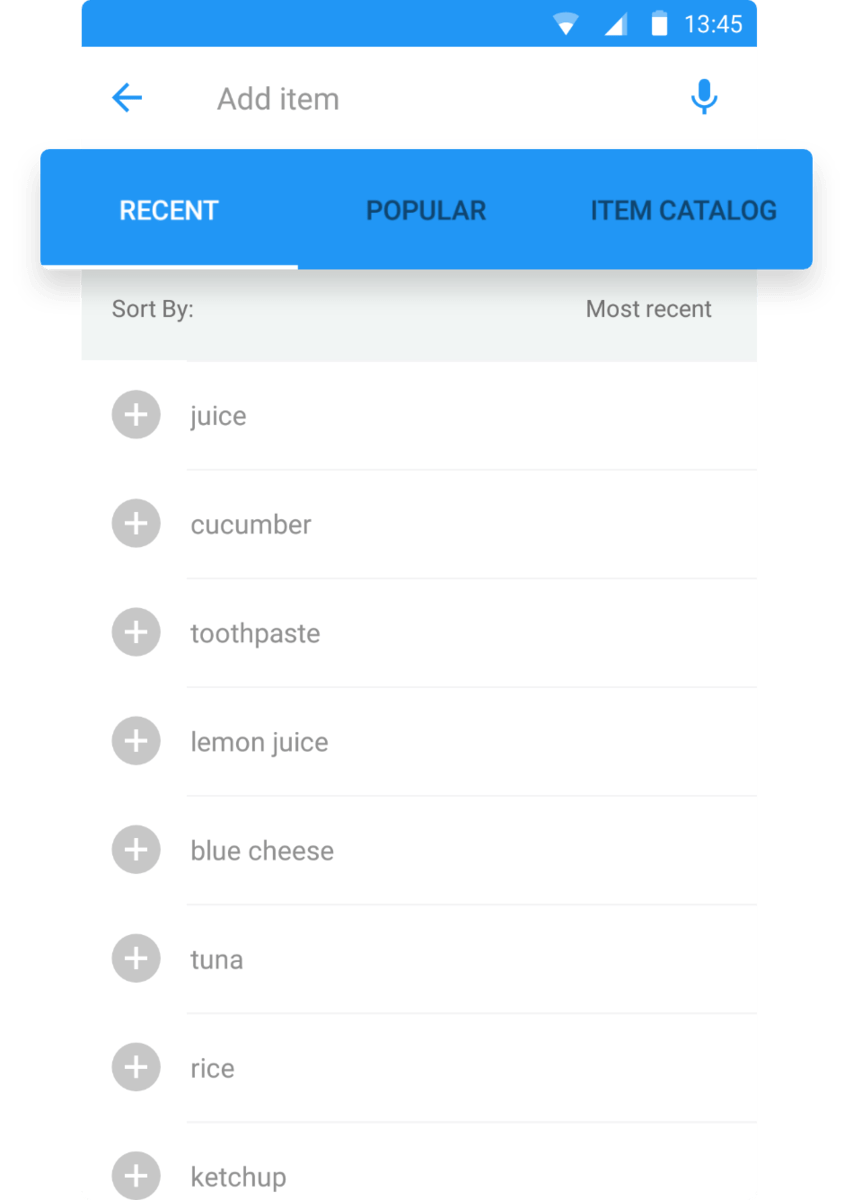
How to Save Time Using Our Time-Saving Product History
Did you know that every time you shop 70% of your items are the same as the last time you did your groceries? This means that every time you create a new list, around 2/3 of your items will be the same as your old list.
Therefore, Listonic makes adding these essential items quick and easy. Before you even start entering items into your new list, Listonic will suggest the best possible items from your product history.
How?
Listonic actually learns which items you add or check off the most and will suggest these first. You can even sort these suggestions in your product history by most recent or most popular. This means you can theoretically build more than half of your new shopping list without even typing an item!
⭐⭐⭐⭐⭐
“Great app and love the suggestions for stuff we didn’t even think of” – Anon
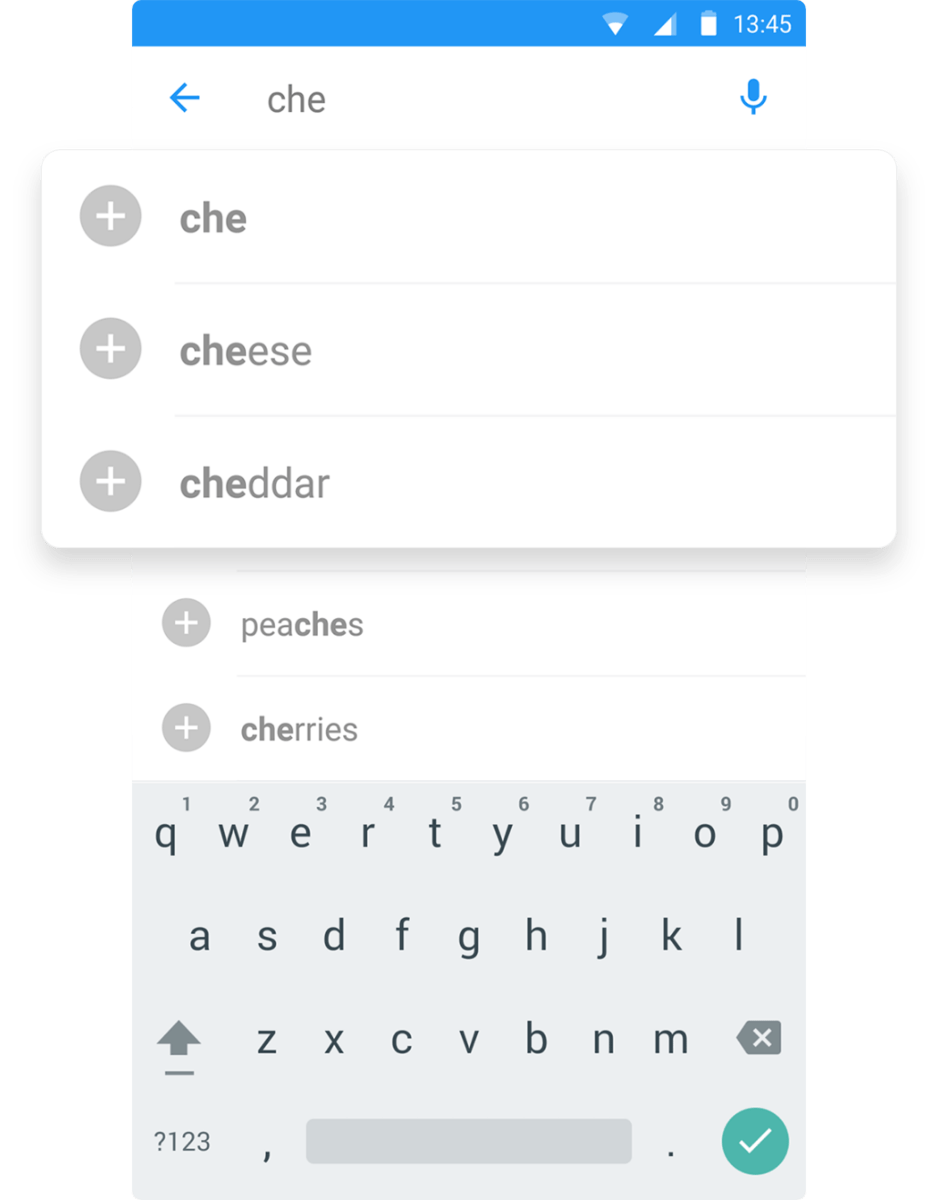
How to Save Time Using Smart Autofill
It’s not just your product history that can save you time when making a new list. Listonic’s autofill is also smart. You only need to type 2-3 letters to be suggested the item you need.
But that’s not all! Quantity and weight is automatically recognized when typing in an item. Need 500g of flour? Just type “500g flour” and the item details are added straight away. This means you don’t spend extra time manually adding the quantity or weight.
⭐⭐⭐⭐⭐
“Use for groceries and save a tonne of time.” – Tara Vanaman
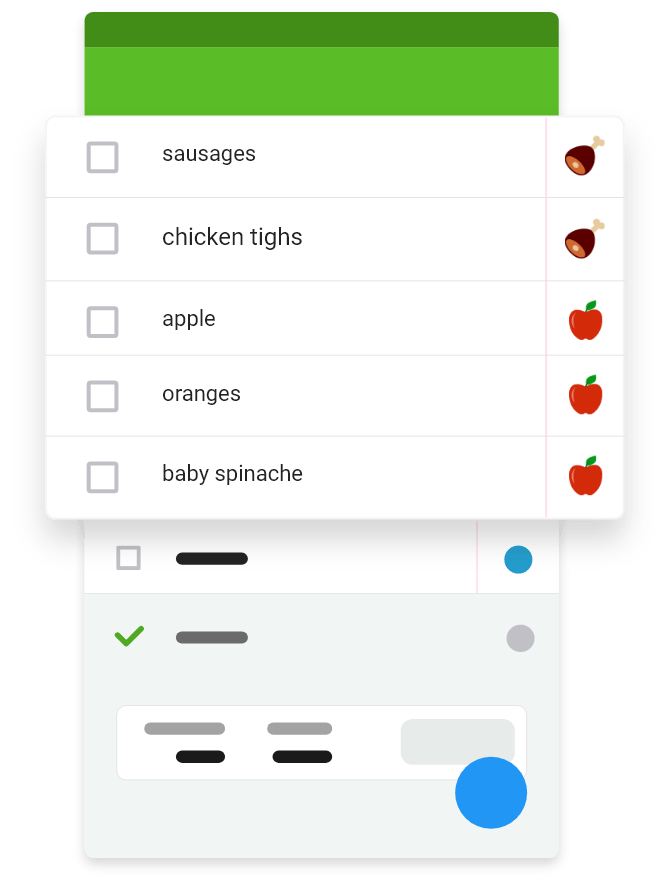
Your Items Are Automatically Sorted into Aisles
Do you write your shopping list thinking about how the supermarket is laid out? Probably not. You’ll write it in the order of items that come into your head, or in the order of that new recipe you want to try.
But doing things this way on pen and paper means your items are unlikely to be grouped into aisles. So this means:
- Taking extra time to scan your entire list to see which items are in aisle you’re in
- Zig-zagging around the store going from aisles to aisles and back again
- Missing items off the list because of the above
But Listonic will automatically put items into aisles categories. So you can create a list just how you normally would in the order that items come into your head or in the order of that tasty recipe, and when you come to do you shopping, everything is sorted into aisles, making shopping quicker and easier.
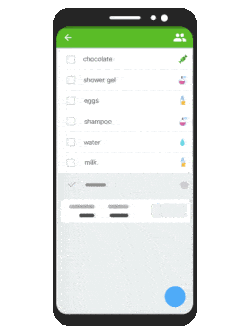
Download the Highest Rated Shopping List App
- Always with you on any device
- Buy exactly what you planned
- Make and share shopping lists together
- See items automatically grouped into categories
And if there’s a category that’s missing for the store you shop at, you can create your own.
⭐⭐⭐⭐⭐
“Oh my GAWD!! I love this app! It’s a life saver ? I love the suggestions it gives with the different ingredients I list. I’ve recommended it to everyone I know” – Tammy Lee
 Your Categories Match Your Supermarket Layout
Your Categories Match Your Supermarket Layout
Every supermarket is laid out the same, right? Wrong. Whilst there is a general pattern across most stores, some like to be different, whilst others will move things around every so often.
That’s why we’ve made Listonic as smart as we can. Listonic learns which categories you’re checking off first and then orders the categories in your list in that order. This means that Listonic will make the first items on your shopping lists the ones you pick up first.
Neat, isn’t it!
However: if you want more control over the order of your categories and items you can manually order them so the list looks exactly how you want it.
To change how your categories and items are ordered:
- Whilst in your shopping list, click on the icon for any item, as if to change categories
- Open the menu within the “change categories” screen
- Select whether you want you categories listed automatically or manually
- If manual is selected, you can move the categories into the order you want. Simply select and drag categories to their desired position.
Re-Add Checked Off Items in an Instant
You’ve done your shopping. Great! All the items on your shopping list are checked off.
So what happens for your next shop? Do you create a new list? Well, you could, or you can revive your current list by re-adding old items.
If you look at your list you can see all the items you’ve checked off at the bottom. You can re-add these easily. How? Just click on the green tick. They’re back, along with any details like photos and notes that you added before.
Add any extra items you need and you’re now ready for your next shopping trip.
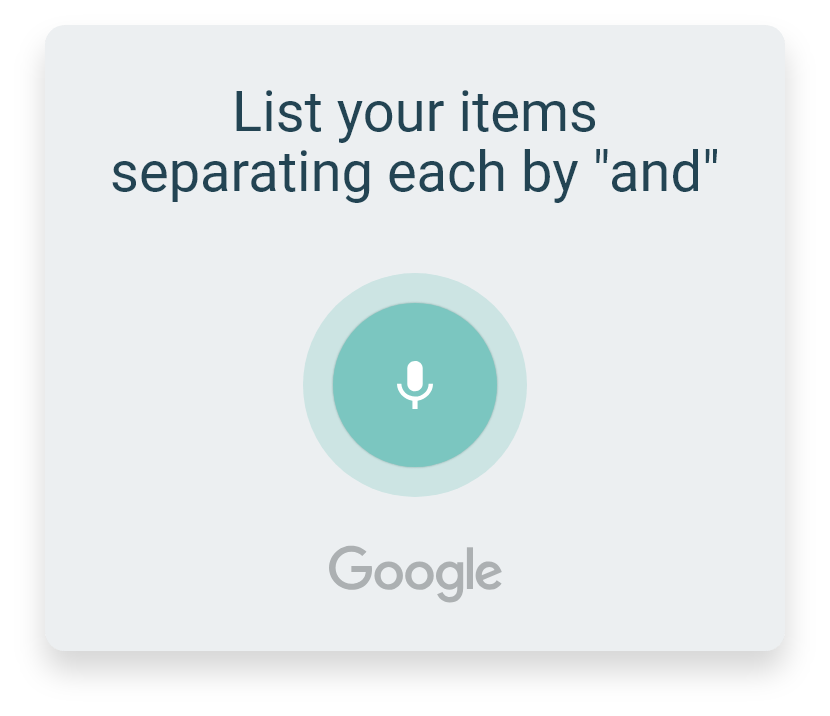
How to Save Time Using Direct Voice Input
Sometimes, even typing in an item can feel like too much effort. That’s why there’s an even easier and faster way to make a shopping list: using your voice!
When adding new items to your list, just tap the microphone symbol and start speaking into your phone or smartwatch. Everytime you say “and” a new item will be created. It works just like manual input:
- Items are automatically assigned categories
- Voice input recognises quantity and weight
- Details from previous items are saved

Your Shopping List on Your Wrist
Most of us only have two hands, and sometimes that’s just not enough. When you’re at the supermarket it can sometimes be a bit tricky to use your phone:
- You’re already carrying a basket or pushing a trolley
- You need to pick items up off the shelves
- You might even have children to attend to
If you’ve got a smartwatch, you can view, add, and check off items without even having to take your phone out. It makes shopping even faster. Just use the Listonic smartwatch app just as you would on your phone, tablet, or using the web app.
You can even use voice input!
As all lists are synced live, all changes made will appear on all platforms and with everyone you’ve shared your list with.
Remember: it’s all in the wrist!
