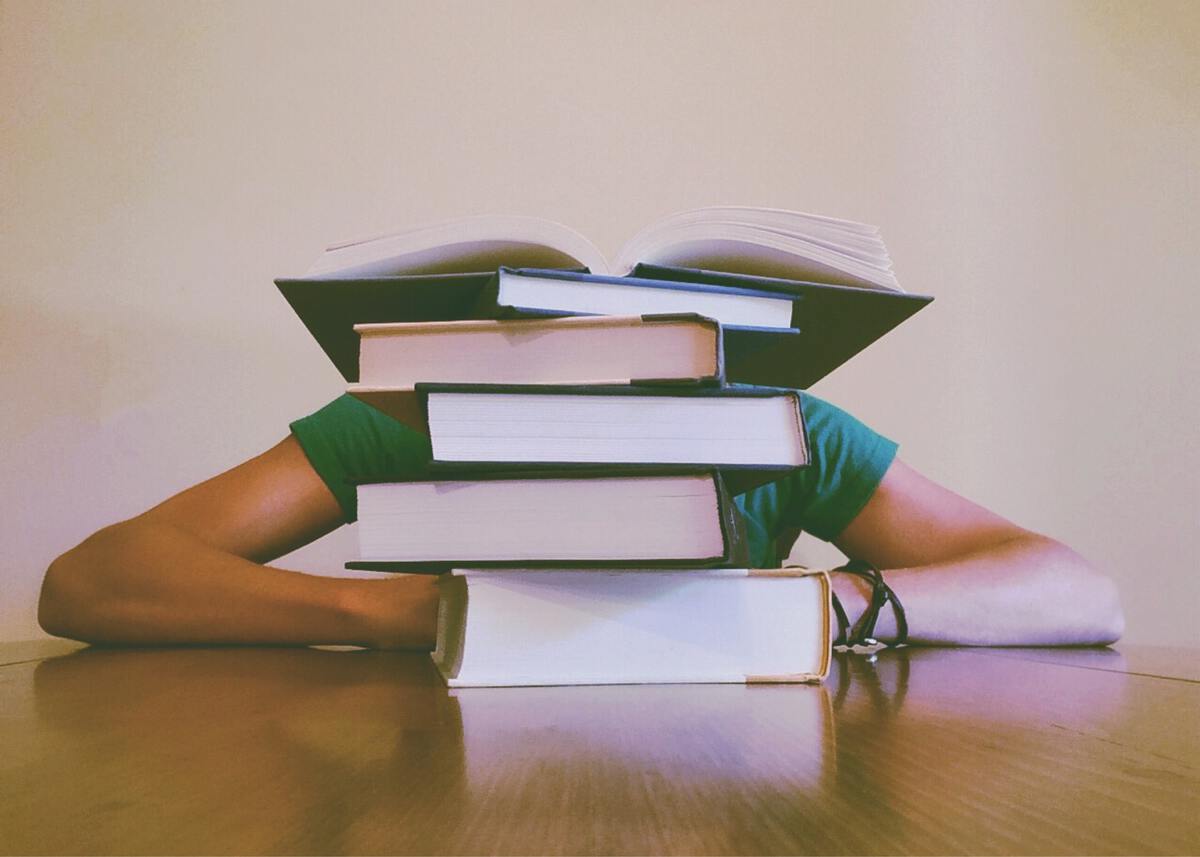James Waygood studied BA(Hons) Accounting & Law at The University of Manchester. Graduating in 2007. He went on to work in student support at British and American universities for 10 years.
Congratulations! You made it to university and things are going great. You’ve been out partying, socializing, and trying out different clubs, sports, and societies. You might have even been to some lectures and seminars. But things are finally starting to settle down and now the studying has begun, and you need to tackle that rather long reading list.
Top Rated Shopping List App
Share And Synchronize An Unlimited Number
Of Lists With Others Instantly and Easy
Contents
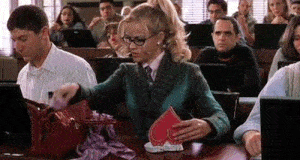 Studying at University
Studying at University
University is a big step up from high school: not just in terms of being far more independent, but also in terms of studying. Now you’re on your own.
But what does that mean?
Well, you’re not receiving dedicated direct support from your teachers anymore, meaning you have to make time and find the energy to attend lectures and seminars. But you will also have to dedicate your time to do a lot of reading outside of these.
And you WILL have to read.
Most universities plan modules around doing 10 hours of work per credit. So, if you’re studying 60 credits per semester, that’s:
- 600 hours per semester
Or
- 30 hours per week
But you only seem to have about 10 hours of weekly lectures and seminars timetabled, right? So where do the extra 20 hours come from?
Please, believe me when I say lecturers and course leaders aren’t just trying to scare you when they say you’re expected to spend around 20 hours of self-directed study per week. It really is the case.
Syllabi are designed around this expectation of you doing at least 30 total hours of self-directed study a week. So, if you only do the 10 hours of physical turning up, you’re getting 1/3 or less of your learning done, and that’s not going to make you pass with top marks. The one thing you’ll definitely need to help you know what to study in your spare time is your reading list.
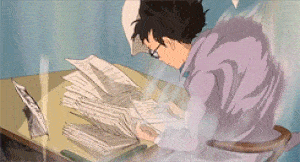 Decoding Your List of Books
Decoding Your List of Books
So you have your module reading lists and you’re ready to read. What next?
Well, one of the biggest issues many of the students I supported faced, was that they didn’t know how to approach their reading lists effectively. It’s something I also struggled with when I was studying, too.
It’s not surprising. They can be very daunting, especially in subjects like law where you have a long list of cases along with journal articles and textbook chapters. For English, where you might need to read entire novels as well as various analyses.
The biggest mistake most students make is reading too much.
Trust me, too much knowledge can be a bad thing, as it means you can get tired and confused. But don’t panic. Reading lists are created to be overly comprehensive. So here’s the good news:
You don’t have to read everything.
But then comes the challenge. What should and shouldn’t you read?
Below are some tips about how to find out what you need to read, and how shopping list app Listonic can help you organize your reading.
 Finding Out What to Read
Finding Out What to Read
Turn Up To Lectures
The most surefire way to know what you need to read is to turn up to lectures. Yes, even the 9am ones. This is because lecturers will often tell you what reading you need to do that’s essential for the topic. If you’re not at the lectures, then you’re not going to know.
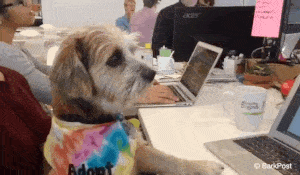 Check Your University Email
Check Your University Email
Students I’ve worked with always hated doing this. You’ve already got your own email account, why do you need a university one, too? Lecturers and seminar leaders may well send information on essential reading and any other vital information to your university email. So, do check there often.
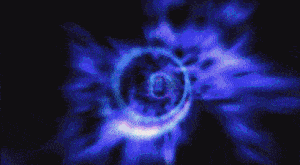 Log Into Your e-Learning Portal
Log Into Your e-Learning Portal
Your e-learning spaces are another communication channel that university staff and lecturers will use to get information to you. I totally sympathize with the fact that some of them are really not nice to use. Believe me, they are just as unpleasant for administrators.
But this is another space where academics will give you more information about what and what not to read.
 Organize Your Reading List with Listonic
Organize Your Reading List with Listonic
Now that you know what and what not to read, you need to think about organizing this knowledge so you can stay on top of your reading.
Listonic is a handy app that can help you achieve this. Although it’s primary function is for creating and sharing shopping lists, it has the flexibility for it to be used for virtually anything. It also has many smart features which mean you can use it for more than just your shopping.
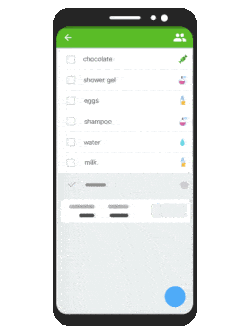
Try Our App to Save Time and Space
- Download the highest rated shopping list app
- Always with you on any device
- Buy exactly what you planned
- Make and share shopping lists together
- See items automatically grouped into categories
As well as working great on your phone or tablet, you might want to consider using the web app when using Listonic for your modules’ list of books. This means you can view and check off items on your laptop or at your workstation without having to take your phone out.
Either way, there are two features you’ll be using to help you be organized:
- Custom categories
- Item details
 Custom Categories
Custom Categories
The main feature you will be using is custom categories to…well…create your own custom categories!
To do this, when you’ve added something to your list, just click on the icon that appears on the right-hand side of your item. Then, instead of reassigning a new category, you can go into “custom categories” and create a new one.
You might also want to display these categories in a particular order. To do this, go into the settings menu in this area, select “manual”, and drag and drop the categories into the order you want them to appear in your list
You’ll even be able to give it a unique icon to better reflect the category you’re creating and make your list look more “you”.
 Item Details
Item Details
Here you can add little tidbits of information that will give you visible information to the items on your list.
Details you can add include:
- Location – which library do you need to go to
- Pages – any particular pages in a coursebook or journal you need to read
- Hyperlinks – you can include a direct link here
Example Lists
How exactly do you go about building your reading lists in Listonic? Well, below are a couple of ideas to get you started.
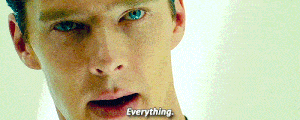
Everything on One List
The most basic way to use Listonic for your reading list is to use two custom categories: “essential” and “additional”. It’s a straightforward and simple way to keep on top of your reading.
List
- Reading List
Custom categories
- Essential
- Additional
Item Details
- Page numbers
- Location
- Module
- Hyperlinks
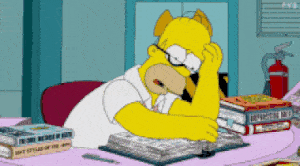 A List for Each Module
A List for Each Module
If you have a lot of different reading to do from lots of different modules, you might be able to plan what you need to read by making separate lists for each of your modules.
Lists
- Module 1
- Module 2
- Module 3
Custom Categories
- Essential
- Additional
Item Details
- Page numbers
- Location
- Hyperlinks
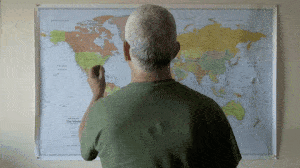 Lists by Location
Lists by Location
Universities are larger than life in many ways. Depending on what university you’re attending, there might not be one large central library where everything you need will be kept. Even if there is one, there may be other departmental libraries that may or may not stock the things that you need. Nowadays, a lot of reading can also be found online. In some cases, they can only be found online!
Therefore, instead of organizing your list by module, you might want to organize it by location. This is even more important when you take into account that some online resources can only be accessed directly from a university’s intranet. So, you might need to swing by a computer lab.
Organizing your lists in this manner can help you plan your days better, taking into account any physical traveling you might need to do.
Lists
- Main Library
- Departmental Library
- Online
Categories
- Essential
- Additional
Item Details
- Page numbers
- Module
- Hyperlinks
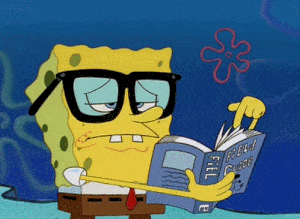 Read On, MacDuff
Read On, MacDuff
Of course, you don’t have to use the above lists exactly as they are. Listonic is highly customizable so you can change the names of categories, or add and remove categories and lists as you please. You might even want to check out Listonic’s other features to find other ways to use the app to better your studies.
The most important thing is that you’re taking a step to becoming more organized, and keeping on top of your reading list. This will certainly help you study better by getting all your essential reading done easily and effectively.
One final piece of advice:
Be curious.
Yes, you don’t technically have to do the additional reading. But by doing so you’re going to pass with great marks as they’ll increase your knowledge and understanding of your topics better.
But remember, you don’t need to read all of it!
By finding or making that extra time to go that extra mile has the potential to really boost your grade.
Do you think you’ll use Listonic to help you tackle your reading list? What other types of lists and custom categories will you make? Do you use any other apps to help you study at university? Let us know in the comments.