Grocery shopping is complicated stuff. Whilst making a shopping list can make things easier, creating one can be daunting if you don’t know where to start or how to organize things. Searching the internet brings up hundreds of shopping list templates from the basic to the incredibly complex. So, we’ll share you our secret to creating a super simple shopping list, as well as provide you with a handy simple grocery list template you can use.
Top Rated, Easy For Use Shopping List App
Share And Synchronize An Unlimited Number
Of Lists With Others Instantly and Easy
Contents
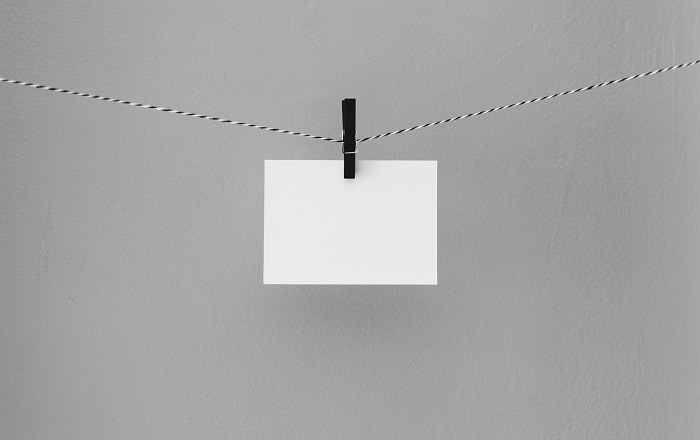 Keep It Simple, Shopper
Keep It Simple, Shopper
Grocery shopping can be a bit of an ordeal. There are decisions to make, items to find, and temptations to avoid. Not to mention running a gauntlet of sneaky psychological tricks that supermarkets employ to prise your hard-earned cash from you.
One of the best ways to make grocery shopping easier is making and using a shopping list. We’d recommend using a shopping list app to build a great, easy to use shopping list with lots of smart functions.
However, we understand that many still like to have something tangible. Even in a digital age, many people still prefer to put pen to paper when making a grocery list. But if you don’t know how to start writing one, you can potentially overwhelm yourself researching too many different ways and approaches to making one.
So, how do you pare things right back to being as simple as possible without sacrificing effectivity?
Well, we think a simple grocery list should have no more than 4 categories on it.
But these can’t just be any random categories. They should be:
- Fresh fruit & Vegetables
- Fridge
- Freezer
- Countertop & cupboards/pantry
So, let’s take you through 3 reasons why you should have only these 4 categories on your simple grocery list. However, you can skip straight to our pre-made free printable shopping list template if you wish.
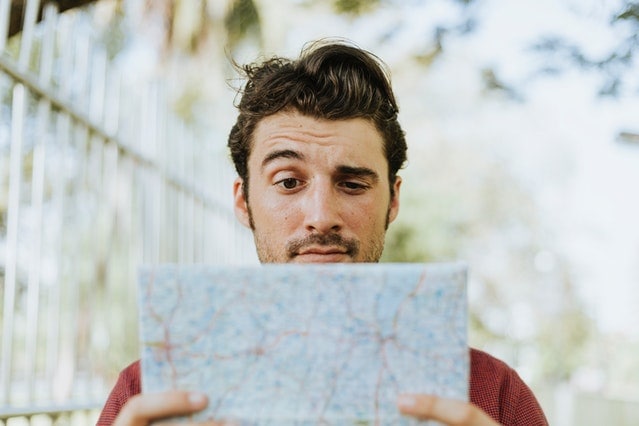 3 Reason Why You Should Use Only 4 Categories On Your Super Simple Shopping List Template
3 Reason Why You Should Use Only 4 Categories On Your Super Simple Shopping List Template
#1 It Makes It Easier To Find Items In Store
A more complex grocery list might organize categories to exactly match the aisles in a supermarket. It’s handy but is a lot of effort. Also, supermarkets like to move things around every so often, so you’ll need to change your categories when they happen.
So, it’s best to keep it to these 4. This is because, although the categories may seem broad, items in the supermarket are still sold in these same general sections regardless of what gets shifted around and the variations in layout between different stores.
Fruit and vegetables are always sold in one single area. The refrigerated section of the store is always where you’ll find all the milk, cheese, meat, and yogurt. Freezers selling frozen fruit, vegetables, and ice cream are always close together. Other items, like canned food and olive oil, are everywhere else.
Therefore, organizing your list this way ensures simplicity, but makes sure what you need to find is still grouped in the general areas that they can be found in, speeding up your shop.
 #2 It Matches How You Store Things At Home, Making It Easier to Check What You Have
#2 It Matches How You Store Things At Home, Making It Easier to Check What You Have
If you’re making a shopping list, you might want to check what items, or how much of a particular item, you may already have. Where will you look to check this? Where they’re stored, of course.
By arranging your grocery list into the categories that match where you store items in your kitchen, you can quickly and easily jot down what you need to by when you look in that specific area because it’s the same as your shopping list categories.
“Fresh Fruit and Vegetables” is the only section that takes a bit of work. This is because, depending on the type of fruit or veg you have, and its ripeness, they can be found on either the countertop, in the freezer, or in the fridge. But it’s easy enough to pop them into the correct shopping list section as you find them.
To find out more about how to store fruit and vegetables to get the best out of their shelf life, you can visit our “How to Store…” section.
 #3 It’s Easy To Look At
#3 It’s Easy To Look At
Having too many categories on your shopping list might lead to information overload. Keeping it at a nice simple 4 means your list is not going to look complicated or overcrowded.
Having this information presented in a clear manner means you’re going to be able to process the information better. This means you’re less likely to overlook an item and forget about it when at the supermarket.
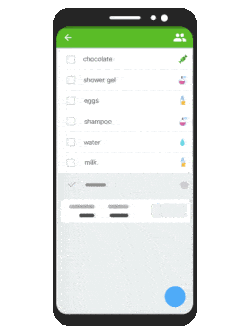
Keep Your Shopping List in Your Phone
- Download the highest rated shopping list app
- Always with you on any device
- Buy exactly what you planned
- Make and share shopping lists together
- See items automatically grouped into categories
Your Super Simple Grocery List Template
Now we’ve gone through the reasoning behind how to make a super simple shopping list, we present to you the template itself. You’re more than welcome to use it as a basis to make your own more complex version. Eventually, you can gradually build it up to make it brilliantly bespoke to your shopping needs with extra handy details.
What do you think about only using 4 categories? Do you think you could make a simple healthy grocery list using this template? What other categories would you add? Let us know in the comments.
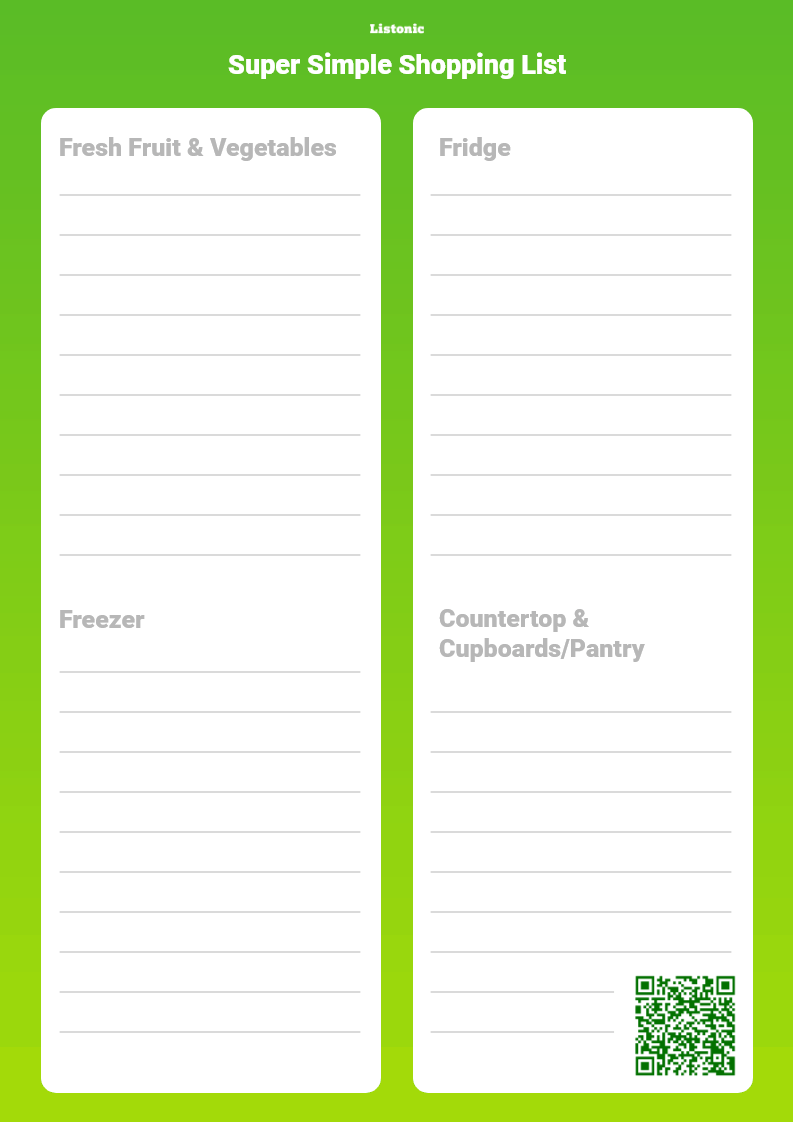
Top Rated, Easy For Use Shopping List App
Share And Synchronize An Unlimited Number
Of Lists With Others Instantly and Easy
